|
|
| test
|
|
|
Features & Benefits | 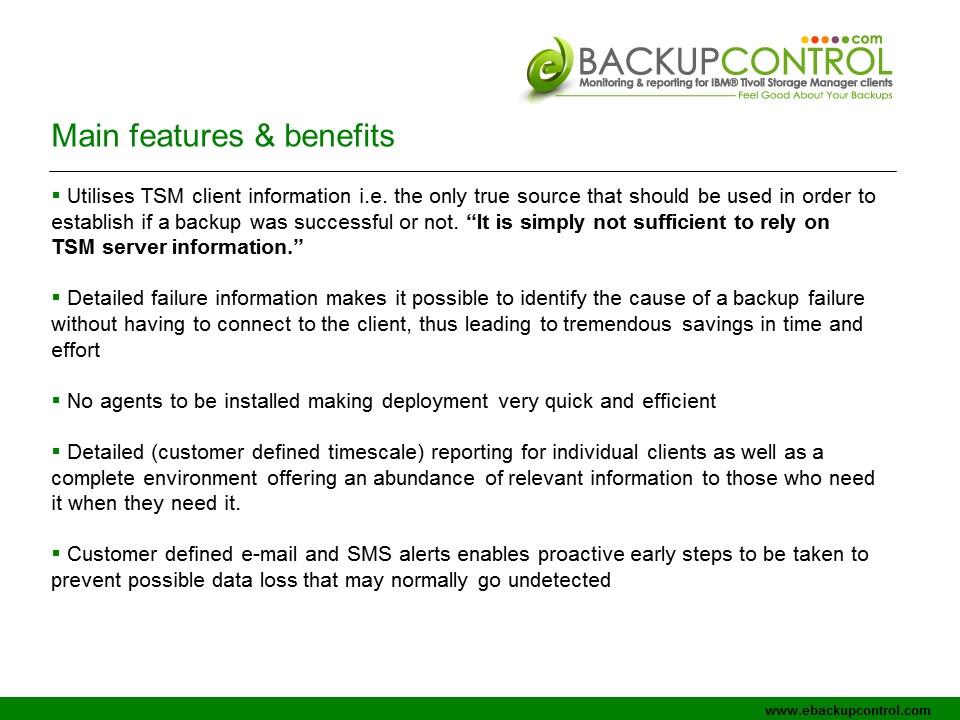 |  | 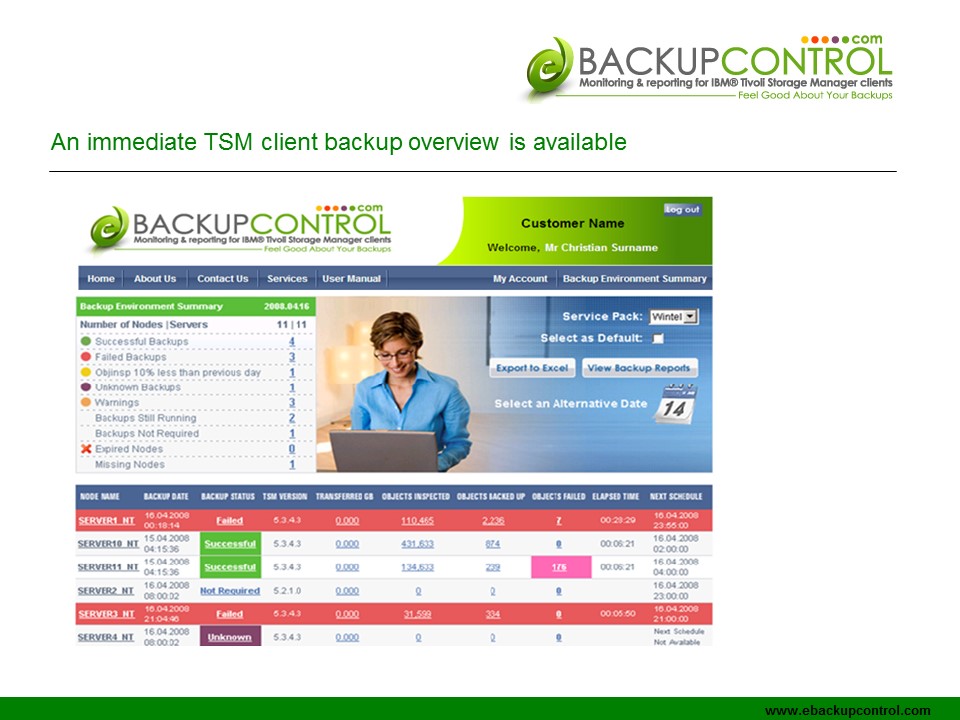 | 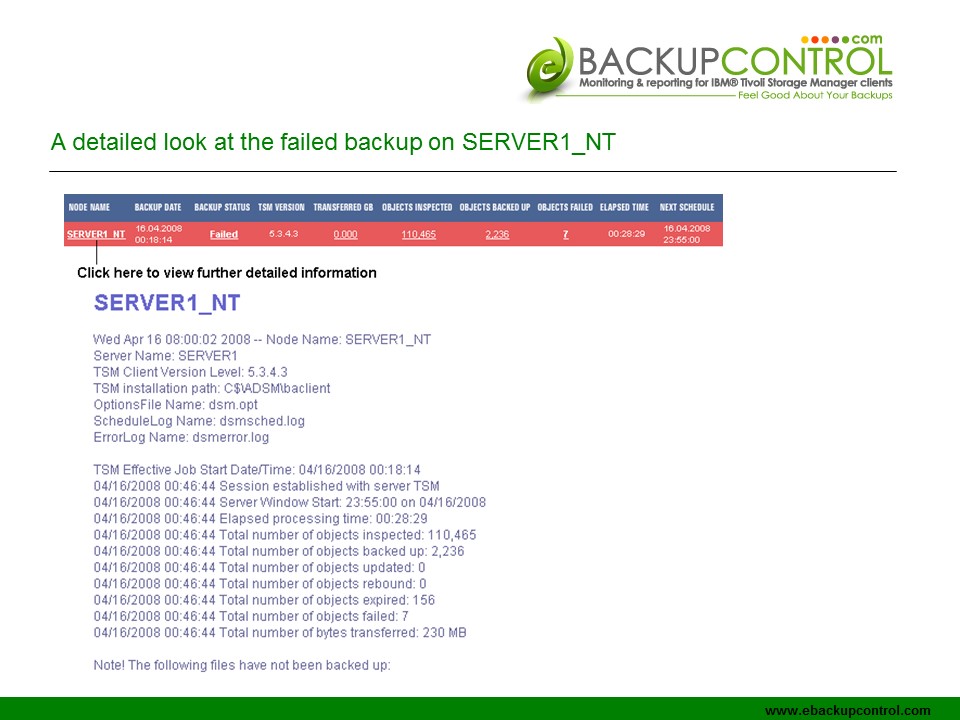 | 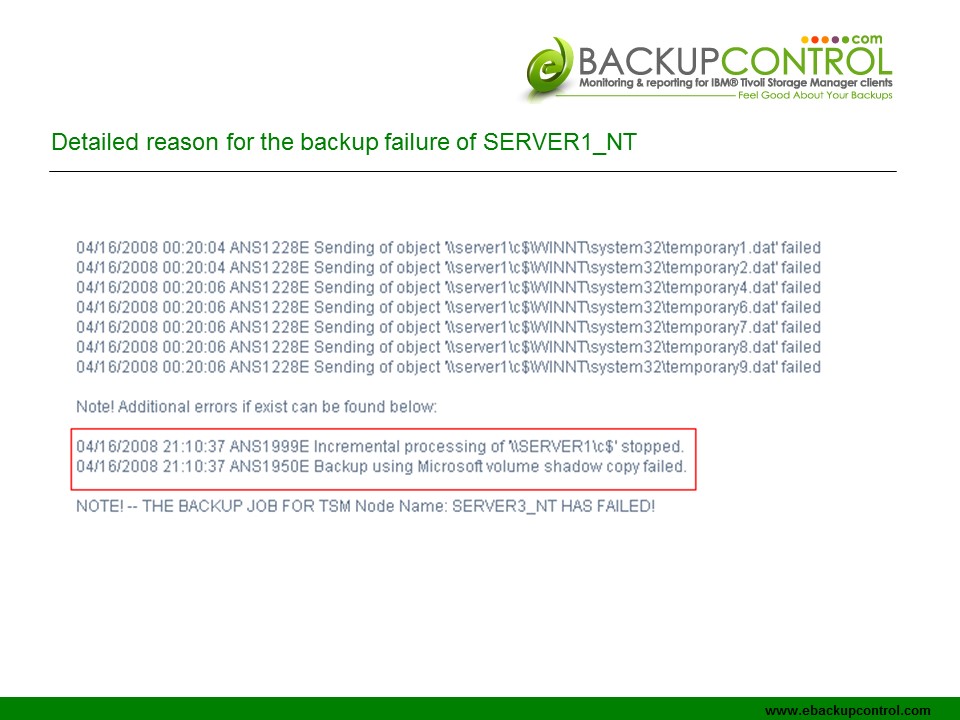 | 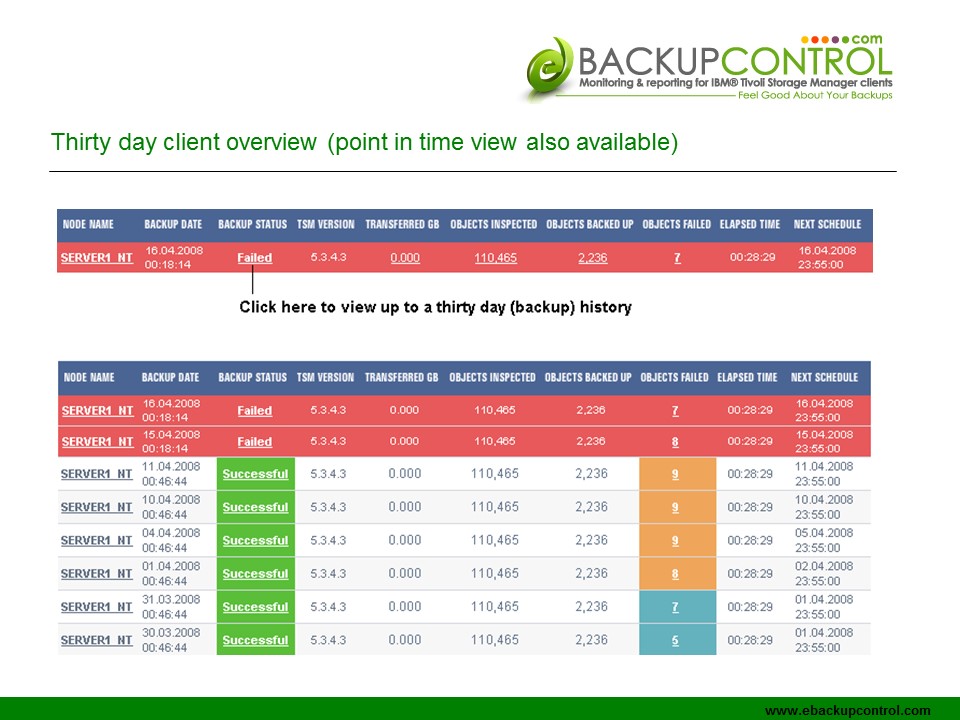 | 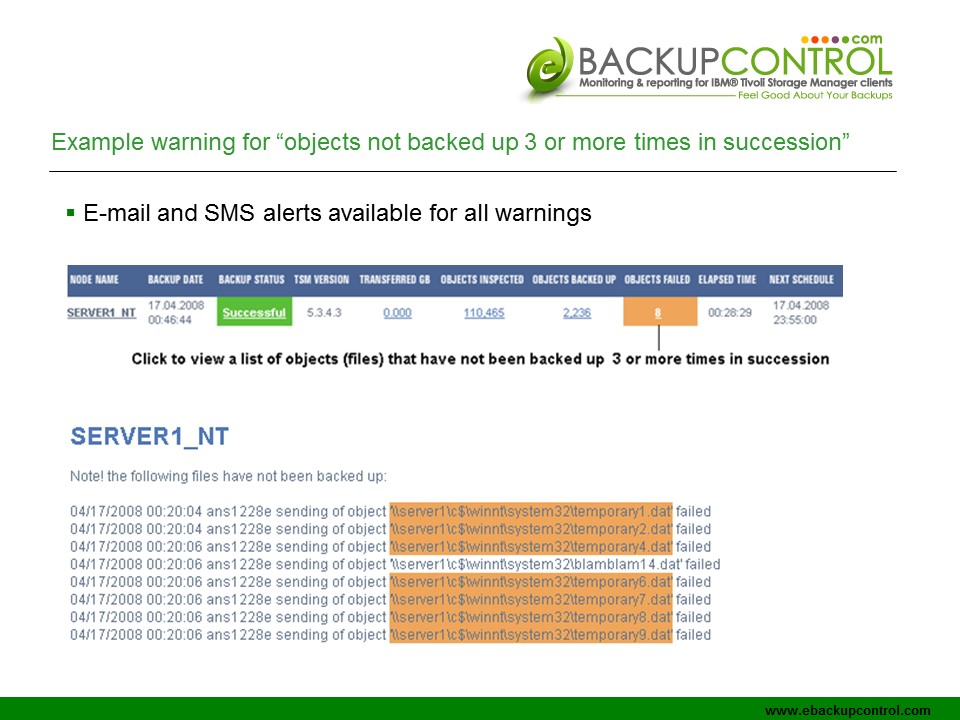 | 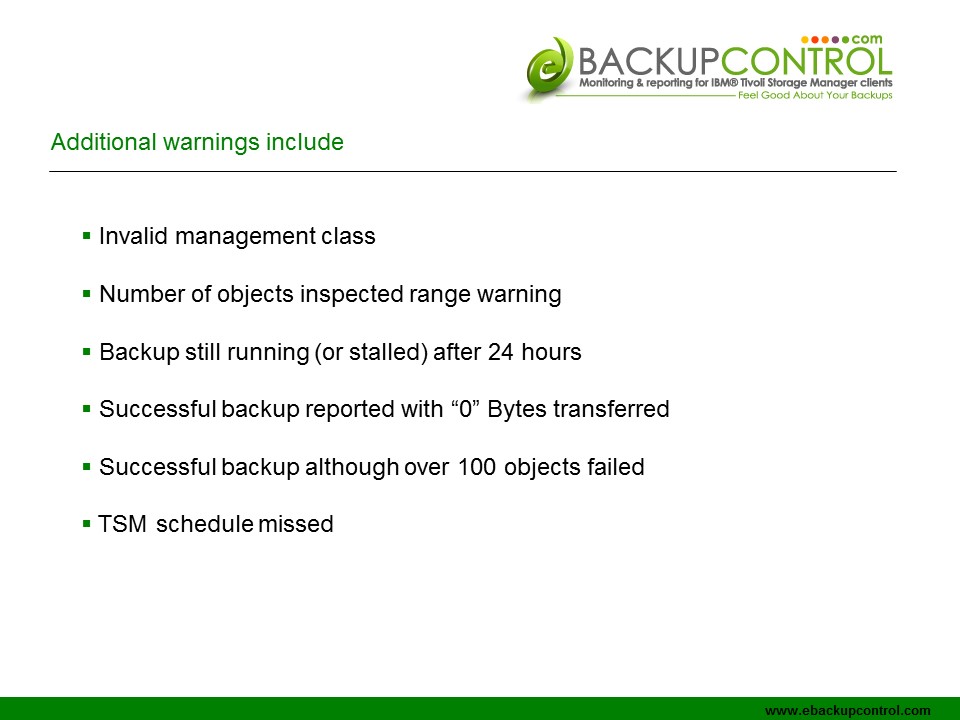 | 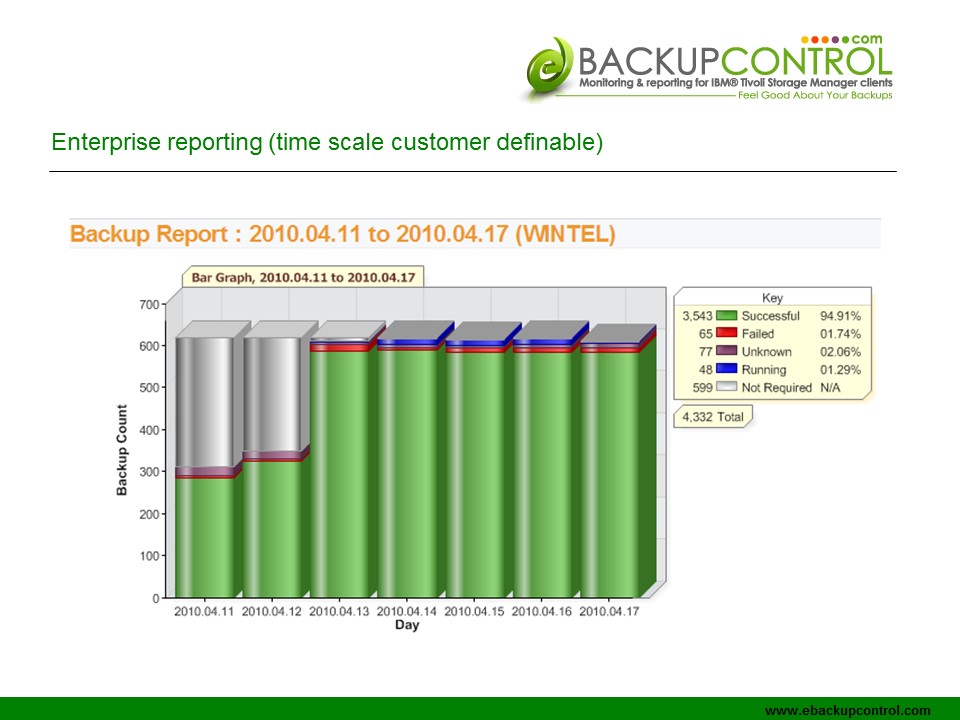 | 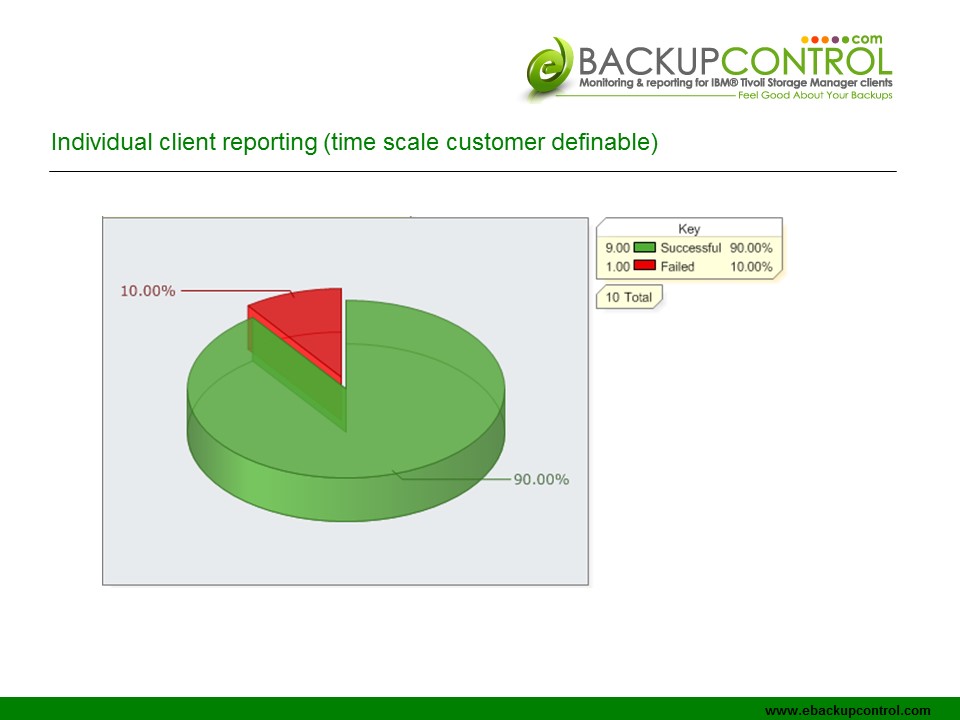 | Although several products exist on the market offering backup monitoring & reporting for TSM, nearly all base their information purely on data located on the respective TSM servers. The major benefit of ebackupcontrol.com is that the backup analysis is based on information located on the TSM client.
“It is simply not sufficient to rely on TSM server information to ascertain if a backup was successful or not! The information contained on the TSM client is the key to establishing true backup success or failure”.
The monitoring option makes it possible to review hundreds of backups at a glance to ascertain their status. This enables the effort normally invested in identifying backup failure to be better spent on solution implementation.
In addition to being able to review current backup information pertaining to a single client or indeed a complete environment, it is possible to view a thirty-day backup history per client. This makes it possible to quickly highlight trends that may help identify any underlying issues that could eventually lead to the backup failing and in a worst case scenario data loss if left undetected. Once such an issue has been identified, steps can be taken to ensure the backup is secure.
The reporting feature provides statistics and charts for a chosen period. The respective reports can be exported to various formats i.e. PDF or CSV making them flexible and user friendly. This level of reporting enables a company to identify weaknesses in their backup strategy and thus, invest time and effort where it is most needed in order to improve. | | | | | | Features |  | Automatic failed backup identification with e-mail and or text message notification |  | Detailed information related to backup failure available |  | Multiple warnings enable early problem detection |  | View extensive TSM client installation & backup information |  | Thirty day history for every client |  | View a list of files from each client that were not backed |  | Reports containing statistics and graphs for one or all clients available for various time periods | | | | | Benefits |  | Review at a glance your companies TSM client backups from anywhere via the internet |  | Helps focus attention on the TSM client instead of purely relying on TSM server information that may not be complete |  | TSM client backup monitoring and reporting without having to connect to the client |  | Far more information is available from the TSM client than from the respective TSM server, thus making for a much more advanced backup monitoring system |  | Failed backups can be quickly and effectively managed without having to invest valuable time to identifying them first. |  | Backup information reported at frequent intervals throughout the day, thus keeping you up to date and able to react as and when required | | | |
|
|